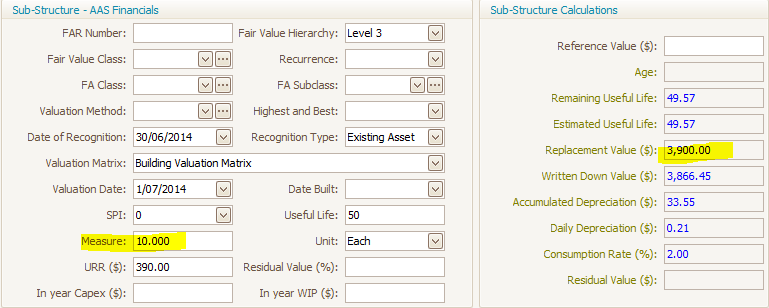Data Correction
This scenario will cover the data corrections (dimension data) using In-Year tool in Assetic myData.
NOTE : - We do not recommend to use this feature for assets where the dimension information is shared between components (i.e. Components in roads category share the Segment Length information which is common for all the components).
Many times there will be assets where dimension data is either wrongly imported, or needs corrections as per the actual on-site data.
Using the In-Year Treatment tool user will be able to correct the dimensions without altering related financials.
For example, consider an asset has been added with dimension as 1 and has to be altered to 10.
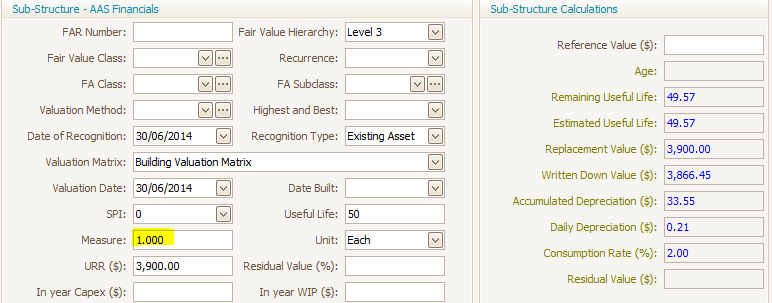
Changing the measure from 1 to 10 on the screen and saving the asset will result in the assets value being adjusted.
If the valuation adjustments are not material then users should change the dimensions along with the new Date of Valuation and respective Audit Comments.
This change will be reflected in the Financial Reconciliation report as an adjustment.
But if the valuation adjustments are material or business process defines that such changes should only be done during revaluation then follow the steps below to change the dimensions, keeping values intact.
1. Select Asset
Select the asset using one of the available methods.
2. Select In-Year Treatment
Select 'In Year Treatment' tool as shown.
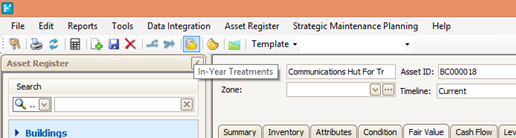
3. Populate Data
Populate the data in the 'In Year Treatment' as highlighted in yellow.
Keep the fields, as highlighted in RED, blank.
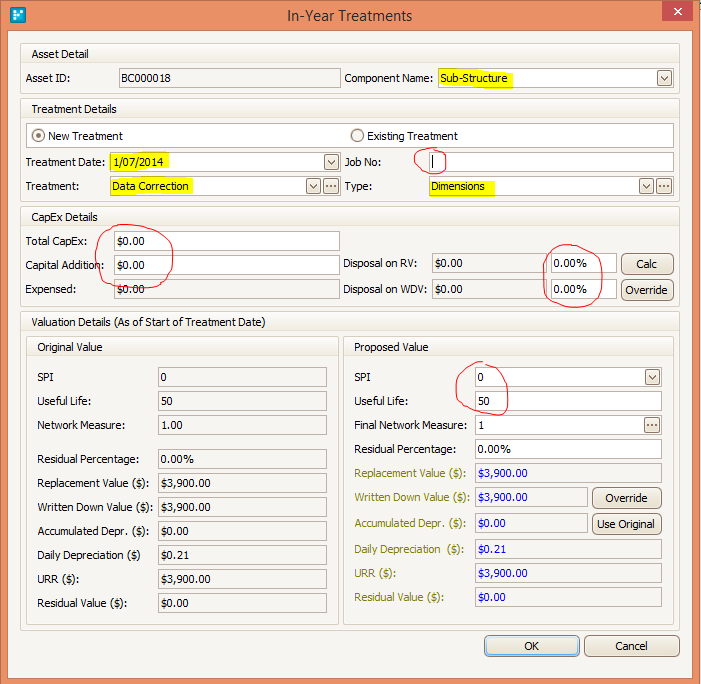
4. Network Measure
Change the Final Network Measure to the correct value and then Click 'Use Original' as shown.
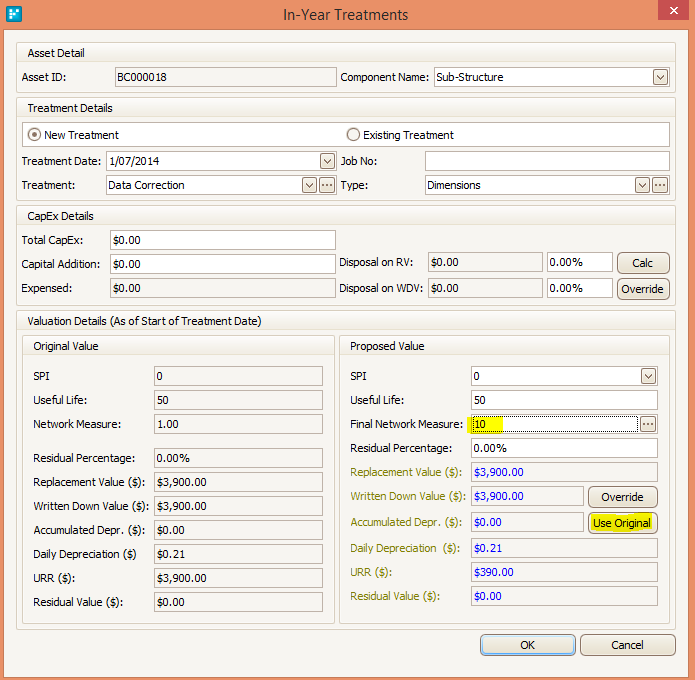
On the 'Use Original' screen simply click 'OK' without changing any parameters.
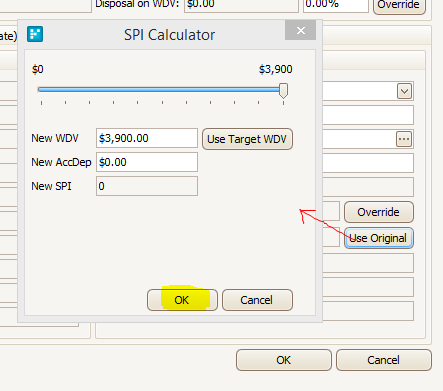
5. Audit Trail
Once done, complete the treatment by clicking 'OK' and populating Audit Trail details.
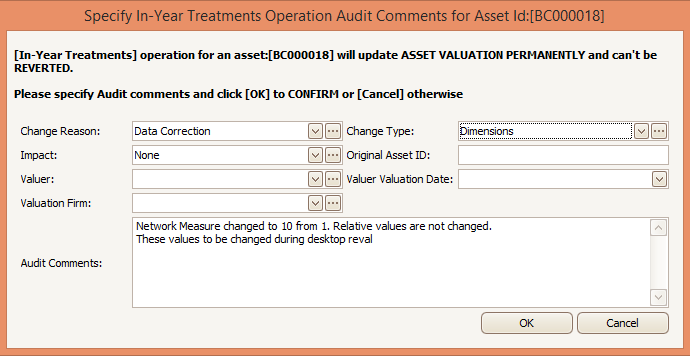
6. Reports
Run Financial Reconciliation report and verify data. The report will not show any adjustments.
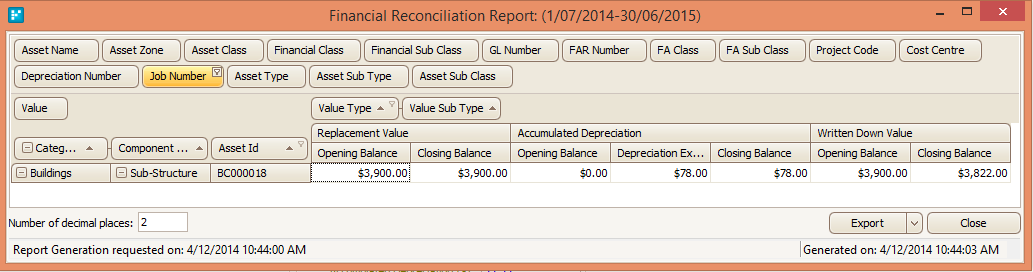
7. Asset Register
The new dimension values are reflected in the asset register.